New Feature: Microsoft Teams Integration for Instant VisitorBay Host Notifications

At VisitorBay, we’re constantly evolving to create a smarter, more seamless workplace experience and we’re excited to introduce a powerful new feature that enhances how your team stays informed and connected — VisitorBay’s new Microsoft Teams integration.
What’s New
With this latest update, VisitorBay now supports direct host alerts via Microsoft Teams. That means when a guest signs in at your front desk, the designated host will receive an instant notification within their Teams account.
Why It Matters
Developed by popular demand in response to client feedback, speed and clarity are critical in modern workplaces. By pushing visitor alerts directly to Microsoft Teams, we help your team respond faster and more efficiently. Whether you’re working remotely, in a hybrid setup, or on-site, Teams-based notifications ensure your employees receive visitor notifications promptly.
How It Works
Once enabled, the integration automatically sends a Teams message to the host as soon as a visitor checks in using the VisitorBay system.
Here is an example of the Microsoft Teams host notification:
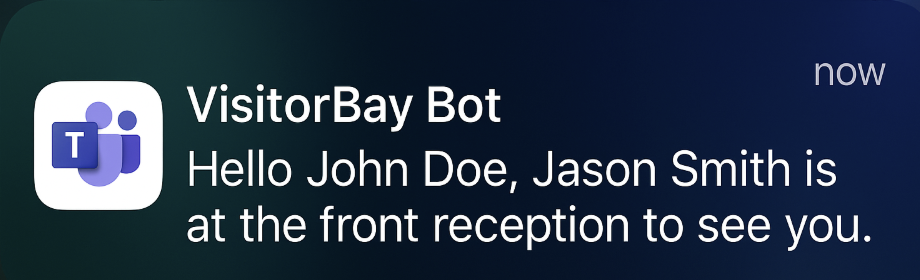
These alerts appear in the host’s Teams chat directly, with notifications provided to any device that Teams is installed. This is sent on conjunction with the traditional VisitorBay host notifications (email/SMS).
Key Benefits
- Faster response times — hosts are notified by Teams instantly without relying solely on email or SMS (both also available)
- Centralized communication — keeps visitor management aligned with your internal enterprise tools
- Improved visitor experience — guests are greeted quickly and professionally
- Simple setup — connect VisitorBay to Microsoft Teams in just a few clicks with the help of our team
Included in Enterprise Plans at No Extra Cost
Best of all, the Microsoft Teams integration is included at no additional charge for all VisitorBay customers on the Enterprise plan. It’s one more way we’re helping you get more value out of your subscription, without added complexity or surprise fees.
Security First
As always, VisitorBay is built with privacy and security at the core. All Teams notifications are encrypted and managed according to your existing Microsoft 365 admin policies.
Ready to Connect Teams?
If you’re an admin, you can enable Microsoft Teams notifications in your VisitorBay dashboard under Integrations > Microsoft Teams. For setup help, visit our Support Center or contact our onboarding team for guided assistance. Simply create a support ticket from your account.
We’re thrilled to bring this new level of notification effectiveness to your VisitorBay experience!
